The web isn’t what it used to be. Once a place for creativity, exploration, and discovery, it’s now a minefield of ads, trackers, and bloated interfaces designed to keep you scrolling instead of getting things done. But here’s the thing: you don’t have to be a passive consumer in this digital kingdom. You can take control. You can own your experience. You can be the landlord of the web instead of just another peasant.
This is my setup for browsing the web—not just through a browser but beyond it. It’s not perfect, but it works for me. And maybe it’ll get you thinking about how to reclaim the web for yourself.
My Browser Setup
Let’s start with the browser. I use Brave now, but I was a Firefox user before. Why did I switch? That’s a story for another time. What matters here is that Brave supports Manifest V2, something Google is actively trying to kill.
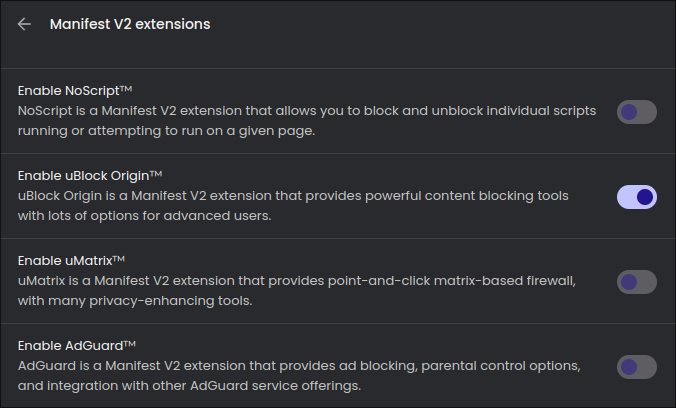
Now, I’m not one for conspiracy theories, but it’s hard to ignore how convenient it is for Google that Manifest V3 cripples ad blockers. uBlock Origin? Gone from the Chrome Web Store. Why? Because blocking ads doesn’t exactly line up with Google’s business model. But Brave? Brave still lets you use those powerful extensions.
Here’s what I’ve got installed:
- uBlock Origin to block ads and trackers.
- SponsorBlock to skip sponsored segments on YouTube.
- Dark Reader because light mode is an assault on my eyes.
- Vimium for fast, keyboard-driven browsing.
- Proton Pass and VPN for security and password management.
To enable Manifest V2 extensions in Brave:
- Open Brave settings
- Search for Manifest V2 extensions
- Enable the extensions, such as uBlock Origin, NoScript, uMatrix, and AdGuard
With this setup, I don’t have to deal with ads, pop-ups, or other nonsense. If your browser isn’t giving you that level of control, you’re doing it wrong.
YouTube Without the Junk
Let’s talk about YouTube. It’s a mess—ads everywhere, autoplaying recommendations, and more distractions than a toddler in a toy store. Watching a single video shouldn’t feel like navigating a minefield.
So, here’s what I do:
- I use Invidious, an ad-free front-end for YouTube. This instance works for me: inv.nadeko.net.
- Export your subscriptions from YouTube.
- Go to Google Takeout, request your YouTube data, and download it.
- Import those subscriptions into Invidious.
- Once imported, click the RSS icon in your subscriptions tab to generate a feed (using a token if needed).
- Use Newsboat, a command-line RSS reader, to manage subscriptions.
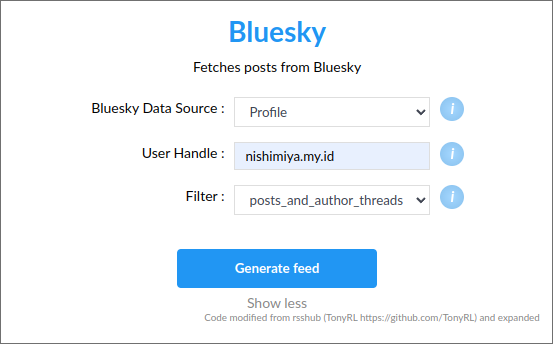
Here’s the cool part: I don’t even need a browser to watch YouTube. My Newsboat config file lets me use MPV to play videos:
| |
Now I just press ,v in Newsboat, and the video plays in MPV, bypassing
YouTube’s bloated interface entirely.
Social Media? No Thanks
Social media platforms are time sinks. Endless scrolls, algorithm-driven feeds, and constant distractions. But you don’t have to quit entirely. You can still get updates from accounts or topics you care about without logging into the platforms.
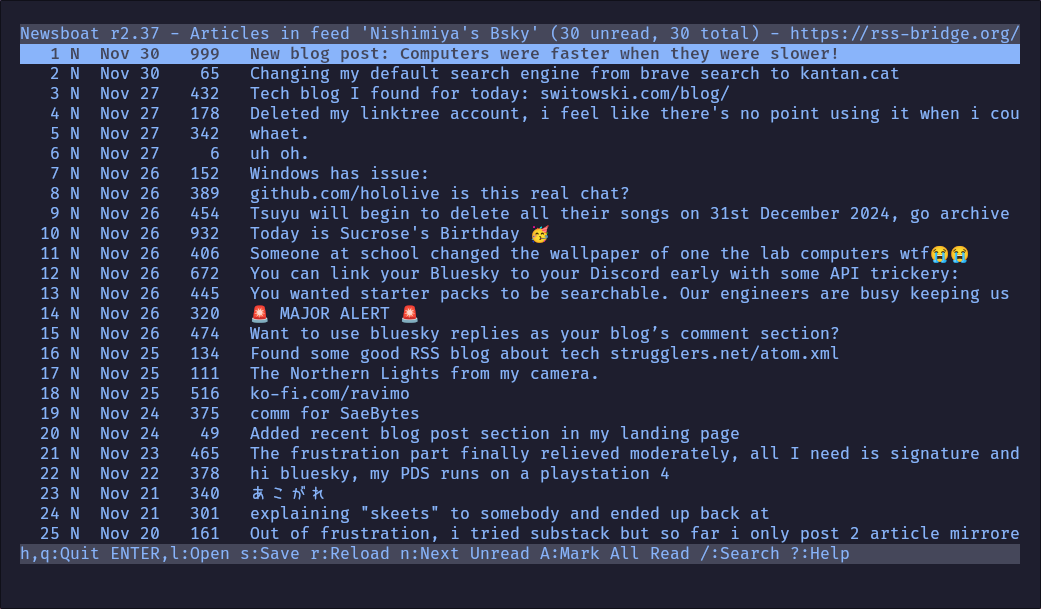
I use RSS-Bridge, a tool that turns social media accounts into RSS feeds. Here’s how:
- Visit a public RSS-Bridge instance, like RSS-Bridge.
- Search for a service, such as Bluesky, and enter the user’s handle.
- Customize filters if needed and generate the feed.
- Copy the MRSS or Atom link and add it to your RSS reader.
For example, you can follow Bluesky accounts without ever opening Bluesky. Not all bridges are perfect, but they work well enough to cut the noise and give you only what you need.
So What’s the Point?
The big players of the internet—Google, Meta, YouTube—they’re not looking out for you. They want your data, your clicks, your time. They’ve turned the web into a space designed to exploit, distract, and monetize.
But you don’t have to play along. You can carve out a web experience that works for you. Use tools like Brave, Invidious, RSS-Bridge, and Newsboat to reclaim control. Cut the bloat, skip the noise, and focus on what matters to you.
It’s not about being perfect or even radically different. It’s about realizing you have a choice. You don’t have to be a passive consumer in someone else’s digital kingdom. You can be the landlord. You just have to take the first step.
